At first go to your "My Computer Icon"then "right click" on my computer icon and go to "Properties"then go to "Advanced System Setting".then double click on "Advanced System Setting"then you can show "system properties window" then go to "Setting" Under "Performance" Tab.now you can see "Visual Effects" Tab.there you can see "adjust for best appearance","Adjust for best performance",and"custom" tab.Now Select "Adjust For Best Performance" option.then click "apply", and then click "OK".now you can fill your computer speed is fasted.One thing I want to tell you when you selected"adjust for best performance option" your computer do not look good.but you can speed up your computer.
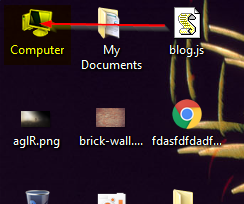
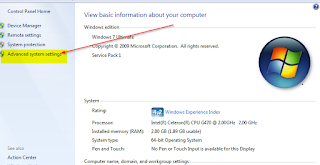
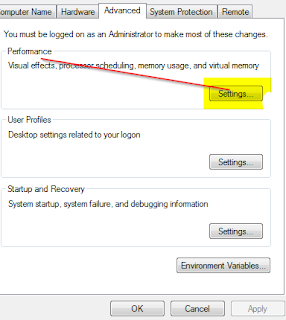
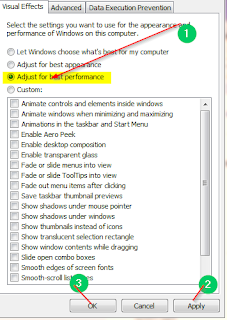

إرسال تعليق