At first go to your "My Computer Icon"then "right click" on my computer icon and go to "Properties"then go to "Advanced System Setting".then double click on "Advanced System Setting"then you can show "system properties window" then go to "Setting" Under "Startup And Recovery" Tab.now you can see "startup and recovery" window.then choose your default operating system.then uncheck "Time to display a list of an operating system" then click "Ok"
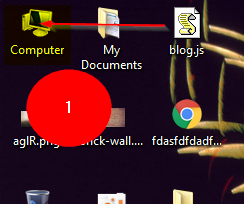
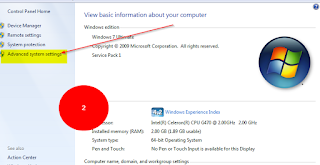
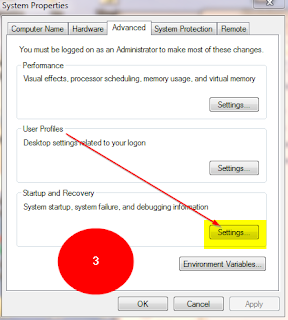
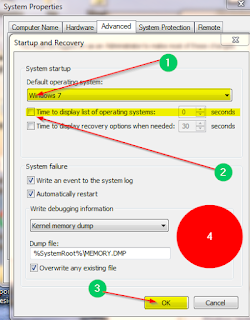
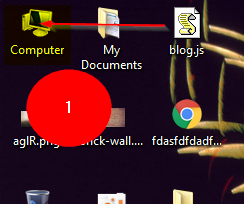
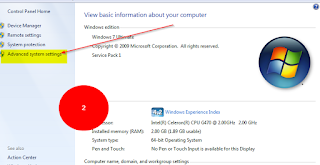
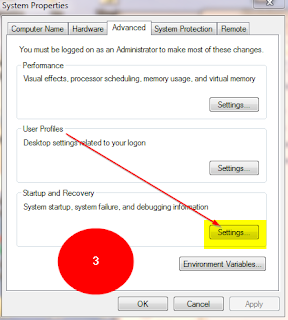
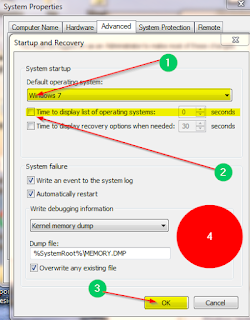

إرسال تعليق